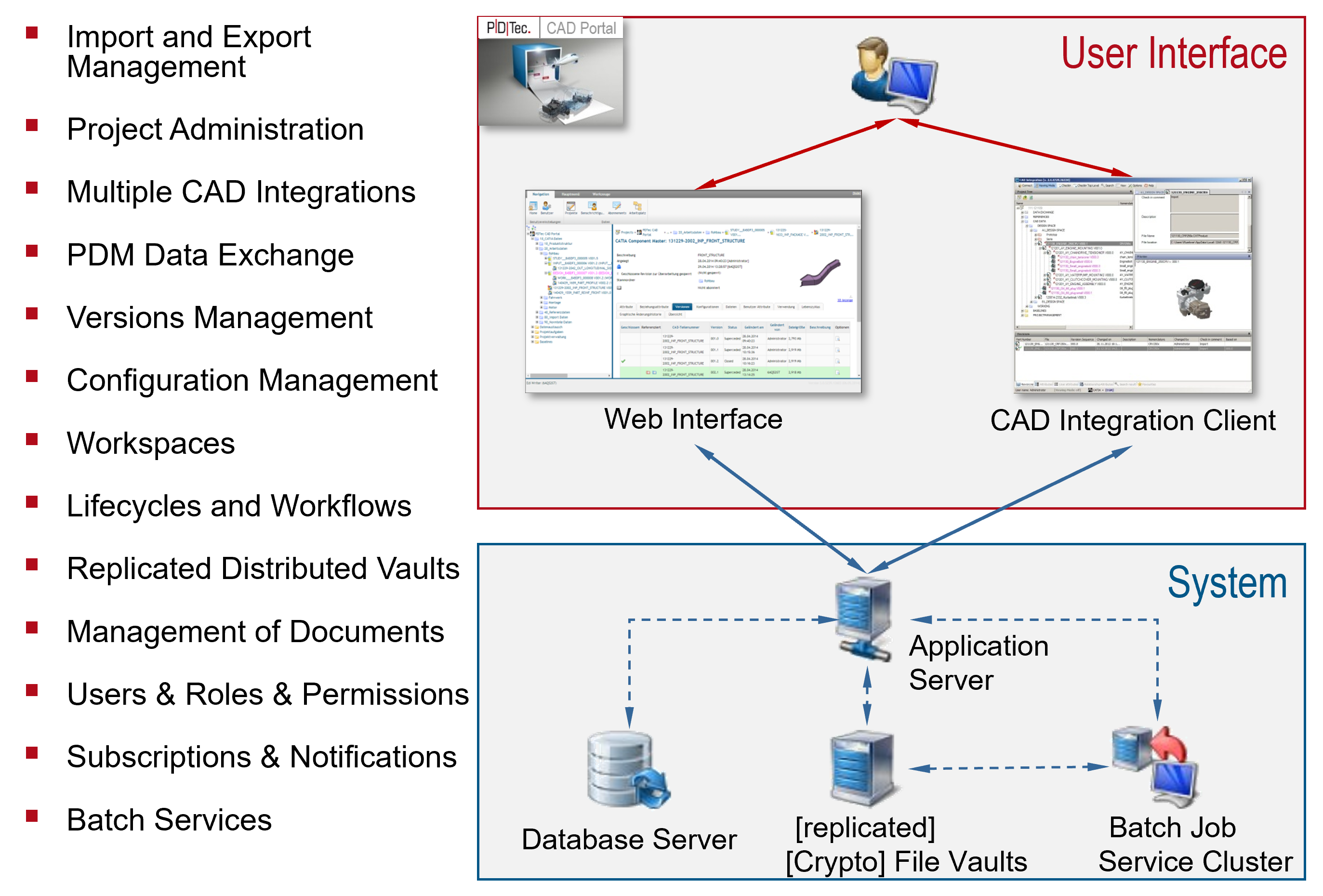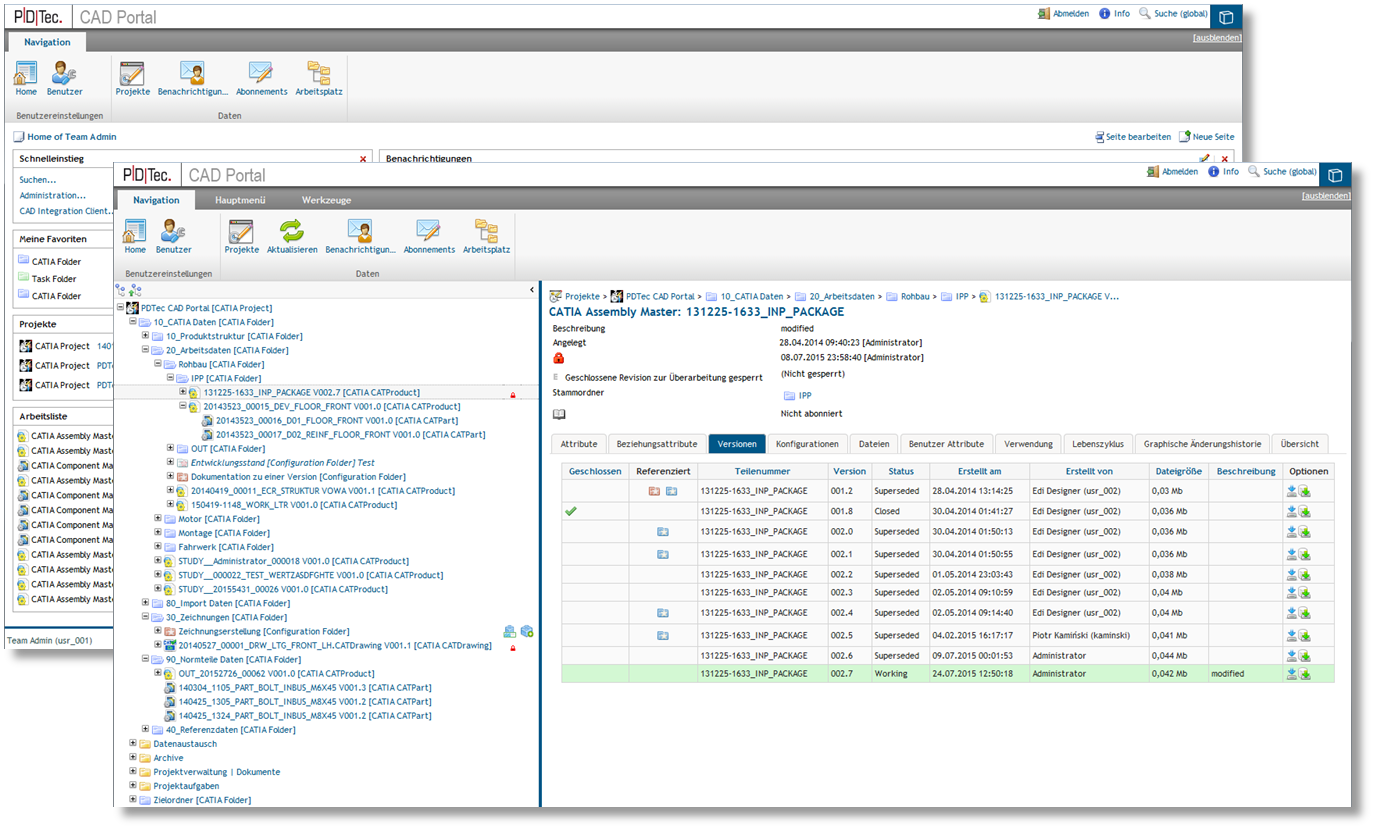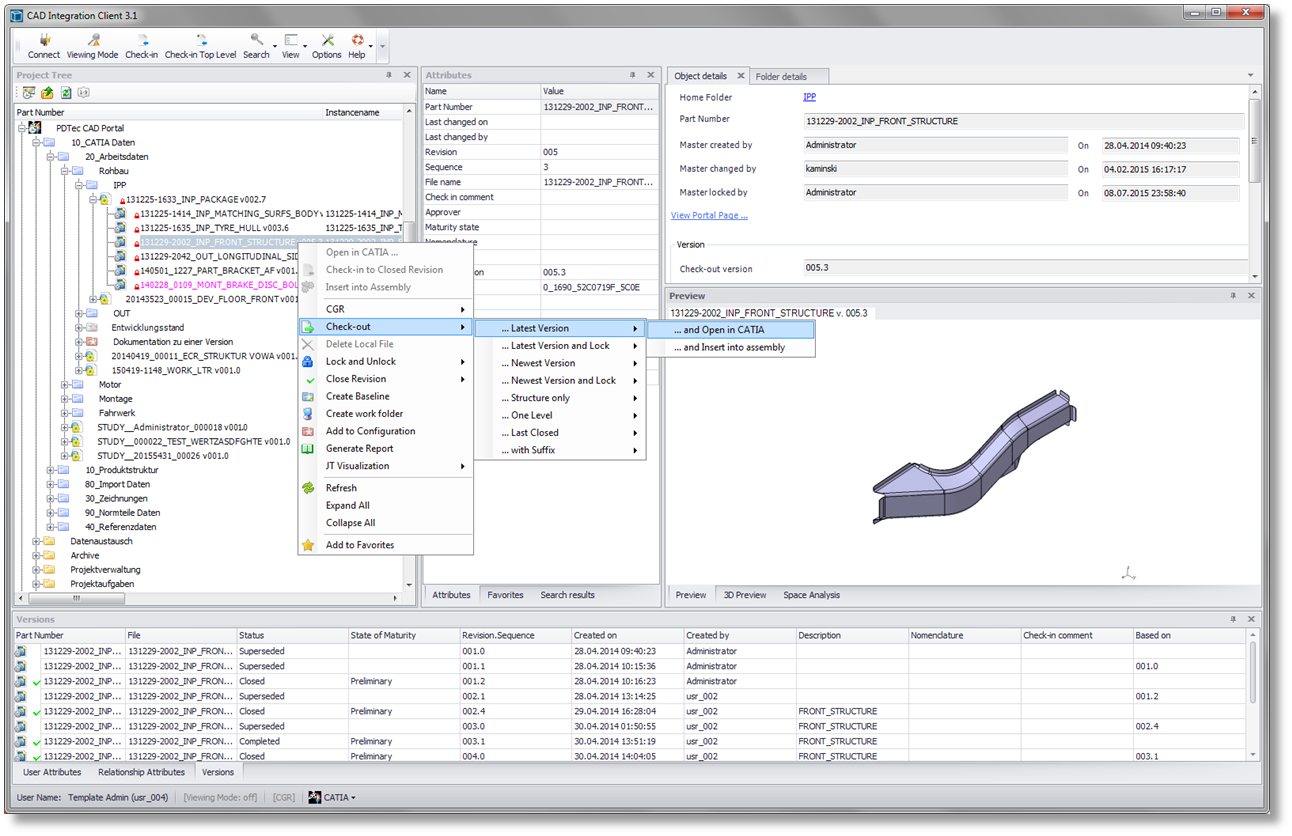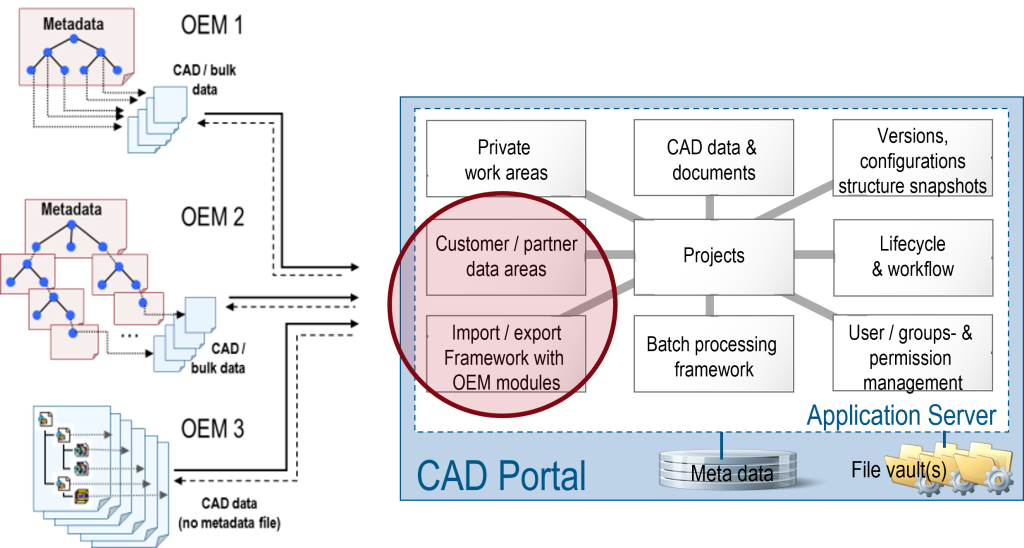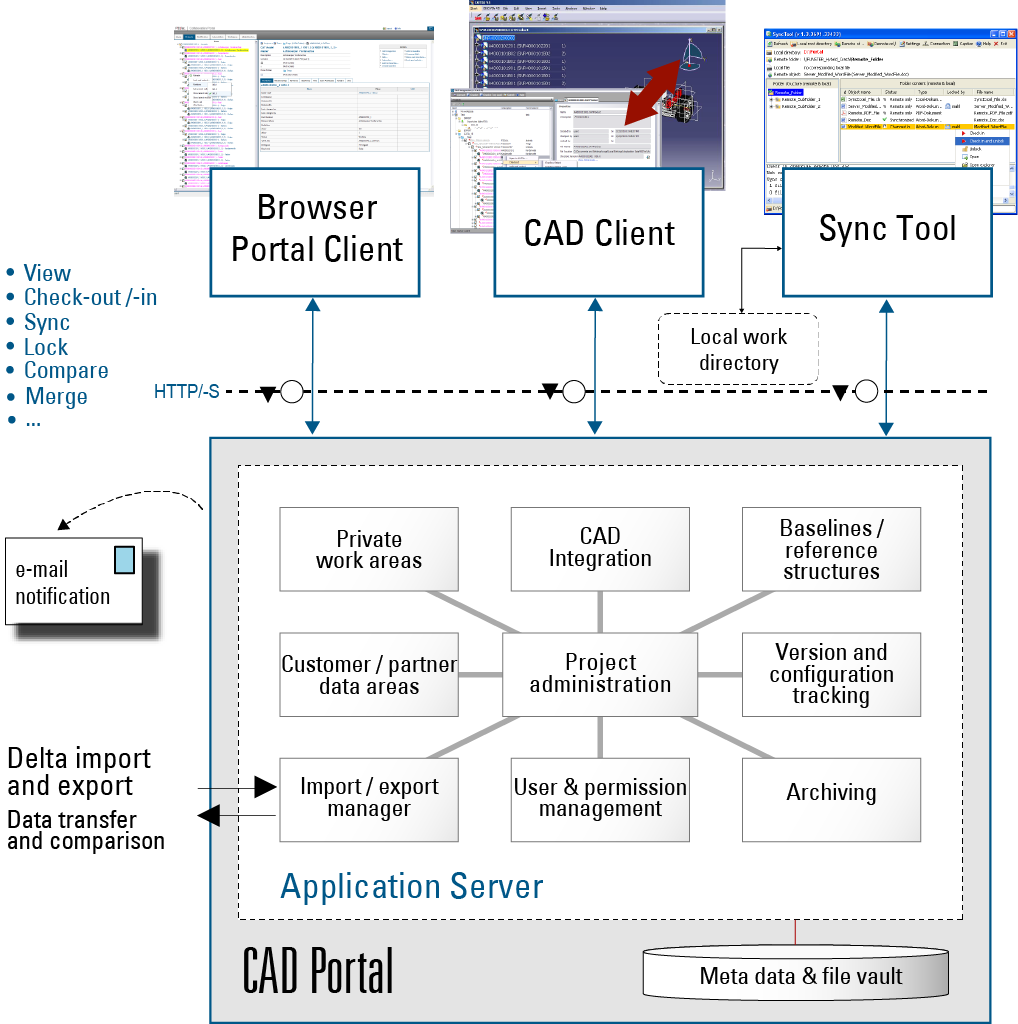The portal for efficient collaborative product development processes
Advance product developments together
CAD Portal optimizes the management of CAD structures and associated product structures and metadata. It manages all the information relevant for the project collaboration, product data, documents, agreements and directives.
Avoiding redundancy and ensuring data currency
Geometry data is accessed via the CAD Integration Client, which serves as an interface between the portal database and the CAD system. The client acts as the designer’s user environment, prevents redundancies and ensures data is up-to-date. CAD users can access all the information they need in the client.

Highlights of CAD Portal
- Controlled collaboration with a common database
- Role and team-based Access Management
- Revisioning and release
- Locking of checked-out models
- Various configuration rules for loading a CAD structure
- Setting structures as baselines
- Where-used parts list
- Personal workspace for managing drafts and user environments
- Transparent overview of changes upon check-in
- Component history
- Management and presentation of customer- and partner-specific PDM structures
- Trace CAD data back to the original data
- Easy to integrate with existing IT infrastructure
- Communicates effortlessly with existing systems, e.g. for data import
- Easy deployment
Flexible support for engineering projects
The cross-company development of complex products with multiple variants represents a special challenge in terms of organizing processes, managing internal data on customer-specific assemblies and constantly synchronizing data with customers, partners and suppliers.
Project-based development requires a particularly high degree of flexibility and adaptability. Constantly changing project teams are expected to start work quickly and deliver consistently high quality.
However, it is frequently difficult or expensive to implement project or customer-specific changes with conventional, often rigid PDM solutions. In these projects, designers tend to manage their data in the file system instead of the PDM application.
Efficient data exchange with customers and suppliers
PDM structures sent and possibly configured by the partner are converted into standardized CAD structures for internal processing. Since this process preserves the link between the two structures – and between the corresponding versions and configurations – it is possible to trace the current CAD data back to the partner’s original data at any time.
Work efficiently without compromising safety
The client’s key features include permission management, version control, where-used list and access to metadata.
The CAD client also helps CAD users synchronize local data with the portal’s current content. Thanks to a locking mechanism, users cannot inadvertently overwrite other people’s data.
Changes are made in the CAD client and synchronized with the portal on check-in. When CAD users check in data, they see a transparent overview of the local changes and their impact on the structure in the portal.
Benefits of CAD Portal
- Greater efficiency in collaborative engineering
- Work in one single CAD structure
- Immediate availability of all relevant information
- Decouple CAD structures from (partner-specific) PDM structures
- Always use the latest data
- Configuration and version tracking
- Tracking of development data
- Transparency in the development process
- Easy and secure integration of external partners
- Improved process security and quality
- Effortless roll-out
- Easy to learn
- Fast deployment
- High user acceptance
- Automated data import from PDM
- Defined interface with customers and partners
- Management of customer- and project-specific data structures in separate partner workspaces